










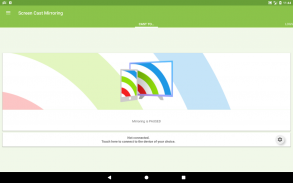
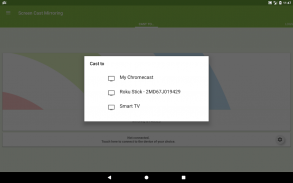
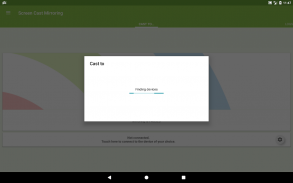
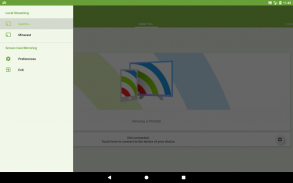
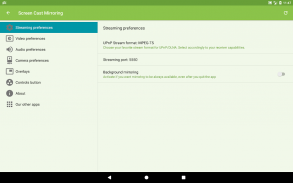
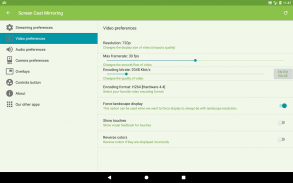
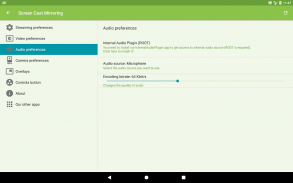
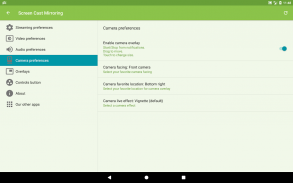








Descrição do Screen Cast Mirroring - easy screen mirroring
Screen Cast Mirroring is a powerful app for mirroring your Android screen and audio in real time !
The apps allows to screencast "live" just like a dual screen to smart devices such SmartTVs, Blu-Ray players, Chromecast, other UPnP / DLNA compatible players, and even use the Miracast settings of your Android device to connect to Miracast devices.
Following features are available:
[✔] No root: Prior to Android 5.0 you just need to run our startup tool from your computer to activate screen mirroring.
[✔] Mirroring, screencast with UPnP / DLNA compatible video players such as XBMC/KODI
[✔] Mirroring, screencast with UPnP / DLNA devices such as Smart TV, Blu Ray players, and other compatible devices
[✔] Google Cast™ Ready (Chromecast)
[✔] Camera overlay widget while you stream
[✔] Image overlays and web overlays (Android 5+)
[✔] internal audio (ROOTED Android 4.4 and above) and microphone streaming
[✔] Mixed audio (internal + microphone) streaming (ROOTED Android 4.4 and above)
[✔] Screen drawing while mirroring (perfect for demoing)
[✔] Compatible with Network Tethering (wifi, bluetooth, USB)
[✔] Many settings to optimize performances
PLEASE READ:
Do not use reviews for reporting issues or if you have questions.
CONTACT US at support@mobzapp.com prior to leave a bad comment just because you were not able to use the app, we would be pleased to provide you any help.
We have no way to help you or contact you through reviews.
Please do not rate poorly if you do not have read the instructions.
Instructions for unrooted devices:
Prior to Android 5.0, if your device is not rooted, you will need to use our startup tool to activate screen mirroring.
Download startup tool here: << http://mobzapp.com/screencast/startup-tool-download.html >>
You need to start it only the first time you want to use the application, and run it again only when your device is restarted.
Please contact us for any issue or feature request at support@mobzapp.com
Elenco tela Mirroring é um aplicativo poderoso para espelhar sua tela e áudio Android em tempo real!
Os aplicativos permite screencast "ao vivo" apenas como uma tela dupla para dispositivos inteligentes tais SmartTVs, leitores Blu-ray, o Chromecast, outros leitores compatíveis com UPnP / DLNA, e até mesmo usar as configurações Miracast de seu dispositivo Android para se conectar a dispositivos Miracast.
seguintes recursos estão disponíveis:
[✔] Não root : Antes do Android 5.0, você só precisa executar nossa ferramenta de inicialização do seu computador para ativar a tela de espelhamento.
[✔] Espelhando, screencast com UPnP / DLNA players de vídeo compatíveis, tais como XBMC / KODI
[✔] espelhamento, screencast com dispositivos UPnP / DLNA tais como Smart TV, os jogadores Blu-Ray, e outros dispositivos compatíveis
[✔] Google Cast ™ Ready (Chromecast)
[✔] Widget de sobreposição da câmera enquanto você transmitir
[✔] sobreposições de imagem e sobreposições web (Android 5+)
[✔] de áudio interno (ENRAIZADO Android 4.4 e acima) e microfone de streaming
[✔] áudio misturado (+ microfone interno) de fluxo contínuo (ENRAIZADO Android 4,4 e acima)
[✔] desenho da tela enquanto espelhamento (perfeito para demoing)
[✔] Compatível com a rede Tethering (wi-fi, bluetooth, USB)
[✔] Muitas configurações para otimizar performances
POR FAVOR, LEIA :
Não use comentários para relatar problemas ou se tiver dúvidas.
Contacte-nos em support@mobzapp.com antes de deixar um comentário ruim só porque você não foram capazes de usar o aplicativo, teremos o prazer de lhe fornecer qualquer ajuda.
Nós não temos nenhuma maneira de ajudá-lo ou contatá-lo através de comentários.
Por favor, não taxa mal se você não leu as instruções.
As instruções para dispositivos não enraizadas:
Antes do Android 5.0, se o dispositivo não está enraizada, você vai precisar usar a nossa ferramenta de inicialização para ativar o espelhamento de tela.
Baixar ferramenta de inicialização aqui: << http://mobzapp.com/screencast/startup-tool-download.html >>
Você precisa iniciá-lo apenas na primeira vez que você quiser usar o aplicativo e executá-lo novamente apenas quando o dispositivo é reiniciado.
Entre em contato conosco para qualquer pedido emissão ou recurso em support@mobzapp.com
Screen Cast Mirroring is a powerful app for mirroring your Android screen and audio in real time !
The apps allows to screencast "live" just like a dual screen to smart devices such SmartTVs, Blu-Ray players, Chromecast, other UPnP / DLNA compatible players, and even use the Miracast settings of your Android device to connect to Miracast devices.
Following features are available:
[✔] No root: Prior to Android 5.0 you just need to run our startup tool from your computer to activate screen mirroring.
[✔] Mirroring, screencast with UPnP / DLNA compatible video players such as XBMC/KODI
[✔] Mirroring, screencast with UPnP / DLNA devices such as Smart TV, Blu Ray players, and other compatible devices
[✔] Google Cast™ Ready (Chromecast)
[✔] Camera overlay widget while you stream
[✔] Image overlays and web overlays (Android 5+)
[✔] internal audio (ROOTED Android 4.4 and above) and microphone streaming
[✔] Mixed audio (internal + microphone) streaming (ROOTED Android 4.4 and above)
[✔] Screen drawing while mirroring (perfect for demoing)
[✔] Compatible with Network Tethering (wifi, bluetooth, USB)
[✔] Many settings to optimize performances
PLEASE READ:
Do not use reviews for reporting issues or if you have questions.
CONTACT US at support@mobzapp.com prior to leave a bad comment just because you were not able to use the app, we would be pleased to provide you any help.
We have no way to help you or contact you through reviews.
Please do not rate poorly if you do not have read the instructions.
Instructions for unrooted devices:
Prior to Android 5.0, if your device is not rooted, you will need to use our startup tool to activate screen mirroring.
Download startup tool here: << http://mobzapp.com/screencast/startup-tool-download.html >>
You need to start it only the first time you want to use the application, and run it again only when your device is restarted.
Please contact us for any issue or feature request at support@mobzapp.com










